5 Top Tips for Online Safety
16th May 15

Abbey College Cambridge’s 5 Top Tips for Online Safety
1. Keep your machine clean
Always update your software.
Always use virus software.
Always turn on automatic software updates.
Always scane any external drives and USB sticks before you use them.
2. Keep your personal information safe
Use long and strong passwords with combinations of upper and lower case letters. Use numbers as well.
Use different passwords for different accounts. Make a note of your passwords and keep them some place safe.
Never give your password details to anyone.
Be in charge of your online identity. Set the privacy and security settings to suit you, and only allow people to see what you want them to see.
3. Connect Safely
If in doubt, chuck it out. Do not open emails, documents, images, etc. from an untrusted source. If something looks suspicious mark it as junk or spam and delete it.
Get Wise to Wifi Hotspots. Adjust your security settings to limit who can access your machine.
Protect your Money. When shopping or paying for anything online, always use addreesses with “hhtps://” or “shttp://”. The S shows the site is secure.
4. Be Wise to the Web
Stay up to date with new ways to stay safe online.
Think carefully before you post or say anything online.
Always back up your work and important documents.
5. Be a Good Citizen Online
What is safe for you is more secure for everyone else.
Do unto others as you would have them do unto you.
Report any cyber crime to the correct authorities, like the Internet Crime Complaint Centre – www.ic3.gov